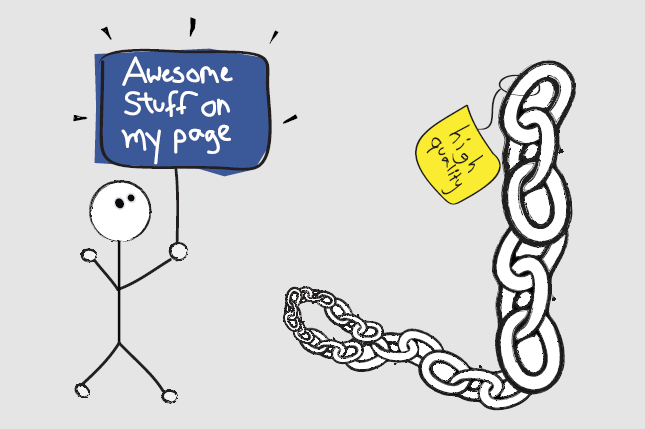Though quite a separate ideas – Facebook pages and SEO, when used wisely FB pages can help you get good SEO results for your website. This article outlines how to use Facebook for SEO purpose.
Facebook Pages are a fantastic way to promote your business online. They function as micro-sites, driving users to engage socially with your products, while building conversations around your web content and marketing initiatives.
In addition, Facebook has a very large and engaged user base. By creating a Facebook Page for your business, you have the chance to tap into that base.
More likes you are getting more links you are generating
Now you have a Facebook Page for your business/brand, you need users to engage with your content and ‘Like’ your Page. An important point to bear in mind is that most Facebook Pages are publicly listed, which means the search engines can find, organize, crawl, index and rank them just as they would for any other webpage on the internet.
As we know that external links are life and blood of SEO. When a user ‘Likes’ your business/brand Facebook page, a link to your page appears on their profile page. The more ‘Likes’ you receive, the more links you are generating. This is how Facebook can be used for SEO.
Double search spot benefit
A great position to be in is when someone searches for your business/ brand using a search engine like Google, your main website is returned as the number one result and your Facebook Page appears in the number two slot. The more spots you can occupy on the first page of the search results, the better. Remember, irrespective of how well optimized your main website is, it can only occupy one position.
Creating a Facebook Page that people are compelled to engage with will increase the likelihood of them ‘Liking’ and hence linking to you.
These links will boost your Facebook Page’s ability to rank in search engine search results. This is especially useful for branded terms (people searching for your brand).
‘Checking-in’ is a really important Facebook feature for ‘local’ businesses
A few things happen when people check-in. The first is that they are immediately presented with a like button. As previously mentioned, ‘Likes’ are links and hence very valuable. In addition, when a person ‘Likes’ a page, that action is shared to all their Facebook friends.
Businesses can incentivize this type of behavior by presenting anyone who checks-in and ‘Likes’ with a reward e.g. a discount voucher to use at that location. Face-to-face engagement with your business can be converted to promotions on Facebook. It also encourages on-the-spot purchasing via the discount voucher.
The important thing to remember is in order for your business to be listed as ‘local,’ your Facebook Page must include an address.
Connecting the Facebook Page and your company website
Your main website, blog and Facebook Page may be individual entities, but they should also be linked in some way. This is in fact another very good way to build links to your Facebook Page. The idea is to promote your Facebook Page to your website audience.
All you need to do is create a link on your website. That is achieved with a simple bit of code and your Facebook Page URL.
Advance integration option
Further integration of your Facebook Page with your main website is possible with the variety of plugins available. These allow visitors to comment and ‘Like’ your content in a variety of ways direct from your main website. It allows website visitors to broadcast/promote to their Facebook friends how they are interacting with your website.
When implementing these plugins, make sure you supplement these tactics with a separate link to your Facebook Page, as detailed in the previous section. Plugins do not normally provide links to your Facebook page that search engines can read, so an additional link is always advisable.

 +91 7420018003
+91 7420018003