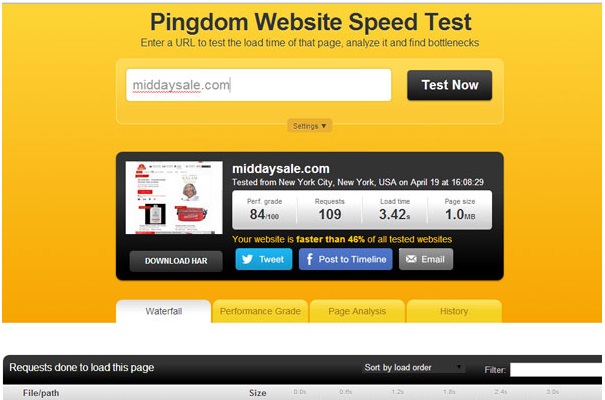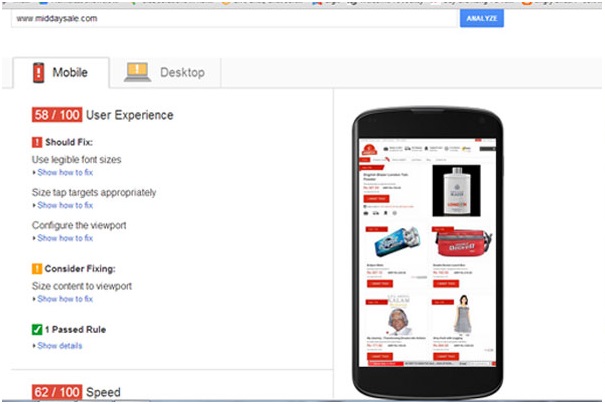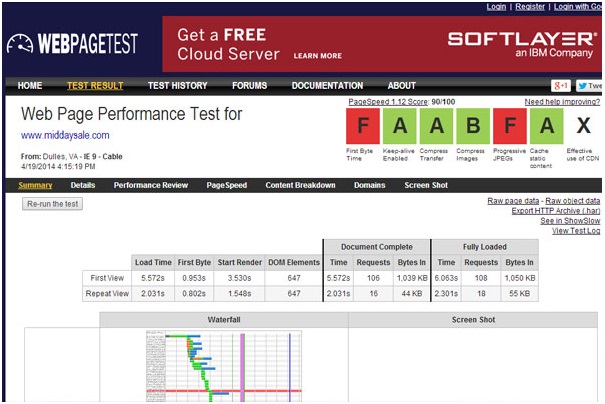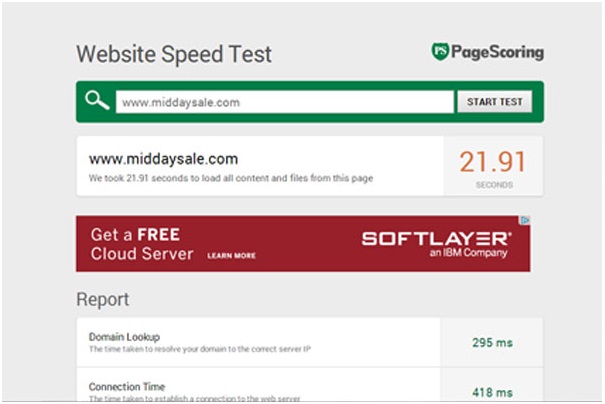Ever since broadband became the standard, website users have anticipated websites to load within a couple of seconds. Slow loading pages can have remarkable effect on the number of users who will purchase from your website.So how to check speed of website ?
The subsequent tools are designed to check, examine and improve the speed of the pages on your website. For each business, the usual loading speed will be significantly different so it would be useful to evaluate your site to a choice of competitors to analyze the development that are necessary for your website to compete against similar websites.
tools.pingdom.com
As soon as you have entered the URL of the website for testing, speed test will present you with a synopsis of statistics including total loading time, page size and how quick a site loads compared to every other site before tested on Pingdom.
The “Performance Grade” tab demonstrate a sliding scale of how your tested page performs alongside a set of common page speed issues such as Browsing Caching and Bad Requests with lower numbers representing a problem with a website.
The tool is also capable showing historical data if the site has been tested before, highlighting any enhancement in loading speed over time.
gtmetrix.com
GTmetrix combines data from both Google’s page speed and Yslow to give a complete overview of your site’s performance including analysis such as specifying image dimensions and using Gzip compression.
A unique feature of GTMetrix is the capability to have platform related suggestions for popular CMS systems. For example, if you run a site on WordPress or Joomla, the report recognize your platform and provide tip that are particularly based on your website’s technology. The report can be used to download a PDF to share with Developers.
Google PageSpeed Insights
PageSpeed Insights from Google is the one of the main tool you can ever have. Google have their own version which gives a website page a speed ranking out of 100 with advice on how to get better scores.
The mobile analysis part is very helpful for finding page and speed problems that may go overlooked to developers using desktop browsers. The tool also demonstrates a basic emulation image of how your website would look on a smaller screen. As well as this, the tool also gives suggestions to improve customer experience for mobile devices such as tap target and content size.
webpagetest.org
Webpage Test is a extremely technical tool that is designed mainly for use by web developers which is highly customizable with the largest range of variables that can be tested. The tool gives you an idea about every individual file, content type, connection request and downloaded byte. These statistics can be really helpful for identifying accurately what is causing surprising delays in loading a page so that they can be rectified.
The facility to test sites using either 3G, Modem or Broadband relations is also truly useful to collect a realistic loading time for site guests. Further analysis of a webpage can be achieved with a choice of Internet browsers and parameters such disabling JavaScript and the capability to analyze a website if an external domain that hosts site content has failed, letting developers to make sure the site is still usable.
Pagescoring
Pagescoring is a simple page speed check. The study will tell you how quickly a page loads, page size and server link speed. The analysis produces a list of times, almost like a stopwatch screening the exact amount of time each file on the page gets to load. The main feature of this tool is the simplicity of identifying problems with individual files including images and scripts that are impacting the loading time and speed of a page.
Hopefully this post has helped you out explain the benefits of these tools and if you have any questions or suggestions please comment below.

 +91 7420018003
+91 7420018003